Estimated Reading Time: 18 minutes
Difficulty Level: Beginner to Intermediate
Last Updated: October 2025
What You’ll Learn
In this comprehensive guide on how to create an online course, you’ll discover:
- How to identify and validate a profitable course topic that people actually want to buy
- The exact process for structuring your online course content for maximum student engagement
- Technical setup requirements for hosting and selling an online course
- Proven strategies for pricing and marketing your course effectively
- Where to sell an online course for maximum profit
- How to create engaging video content without expensive equipment
- Methods for building an audience before launching your course
- Automation strategies to scale your online course business
Why This Matters
Creating an online course is one of the most scalable ways to share your expertise and generate passive income. Here’s why mastering this skill matters:
Financial Benefits:
- Passive Income Potential: Once created, your course can generate revenue 24/7 without your constant involvement
- High Profit Margins: Digital products have minimal ongoing costs, meaning 80-90% profit margins
- Scalability: Sell to unlimited students without proportionally increasing your workload
Personal & Professional Growth:
- Authority Building: Position yourself as an expert in your field
- Impact: Help thousands of people solve problems or learn new skills
- Location Independence: Run your course business from anywhere with internet
- Portfolio Diversification: Add a valuable income stream to your existing business
According to recent industry data, the online learning market is expected to reach $350 billion by 2025, making now the perfect time to start selling an online course.
What You’ll Need
Before you begin creating your online course, ensure you have these tools and prerequisites:
Essential Tools:
- Course Platform (Choose one):
- Teachable – Best for beginners
- Thinkific – Great free plan
- Kajabi – All-in-one solution
- Or explore alternatives in our Offermint Review 2025 for a newer platform option
- Content Creation Tools:
- Screen recording software (OBS Studio – free, or Camtasia)
- Basic microphone (minimum $50 USB mic recommended)
- Simple lighting setup (natural light or ring light)
- Presentation software (PowerPoint, Google Slides, or Canva)
- Marketing Essentials:
- Email marketing platform (ConvertKit, Mailchimp, or similar)
- Landing page builder (included in most course platforms)
- Payment processor (Stripe or PayPal)
Prerequisites:
- Expertise: In-depth knowledge of your course topic
- Time Commitment: 40-80 hours for course creation
- Budget: $50-200/month for platform and tools
- Basic Tech Skills: Ability to record video and use simple software

Step-by-Step Instructions
Step 1: Identify and Validate Your Course Topic
Time Estimate: 3-5 hours
Difficulty: Beginner
Your course topic is the foundation of your success. Here’s how to choose wisely:
Action Items:
- List Your Expertise Areas
- Write down 10 topics you know well
- Consider professional skills, hobbies, and life experiences
- Focus on areas where you’ve achieved measurable results
- Research Market Demand
- Use Google Trends to check topic popularity
- Search for existing courses on Udemy and Coursera
- Check Facebook groups and Reddit communities for common questions
- Look for topics with 10,000+ monthly searches but moderate competition
- Validate Through Pre-selling
- Create a simple landing page describing your course
- Share with your network and gauge interest
- Aim for at least 10 people expressing buying intent
✓ Check Your Progress: You should have one validated topic with proven demand and at least 10 interested potential students.
Troubleshooting Tip: If you’re struggling to find a topic, look at problems you’ve solved in the last 2 years that others are still facing.
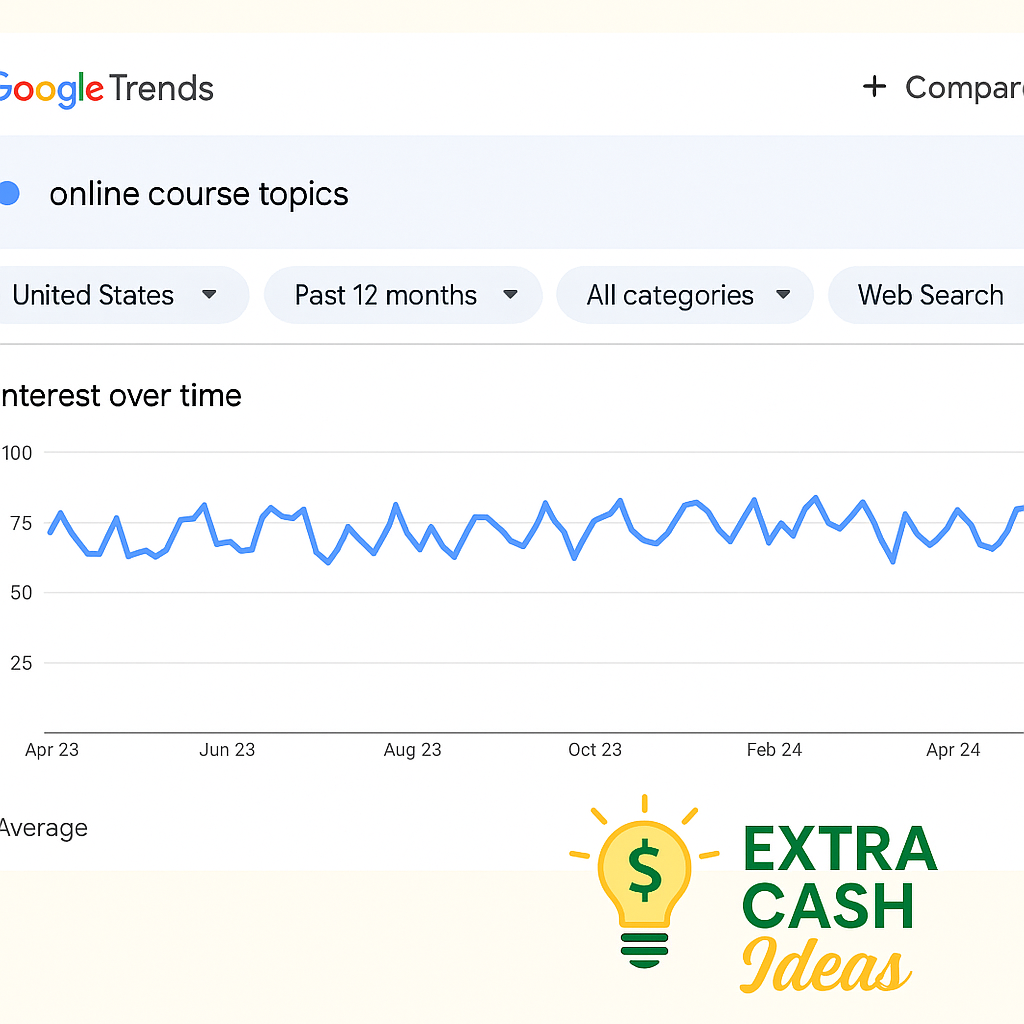
Step 2: Define Your Target Audience and Learning Outcomes
Time Estimate: 2-3 hours
Difficulty: Beginner
Understanding who you’re teaching and what they’ll achieve is crucial for course success.
Action Items:
- Create a Student Avatar
- Demographics (age, profession, income level)
- Current skill level and knowledge gaps
- Goals and aspirations
- Preferred learning style
- Write Clear Learning Outcomes
- Use action verbs (create, implement, analyze)
- Make them measurable and specific
- Limit to 5-7 main outcomes
- Format: “By the end of this course, you will be able to…”
- Identify Prerequisites
- List any required prior knowledge
- Determine necessary tools or resources
- Set clear expectations upfront
✓ Check Your Progress: You have a detailed student avatar and 5-7 specific learning outcomes written.
Troubleshooting Tip: Interview 3-5 potential students to validate your assumptions about their needs and goals.
Step 3: Outline Your Course Curriculum
Time Estimate: 4-6 hours
Difficulty: Intermediate
A well-structured curriculum ensures logical progression and comprehensive coverage.
Action Items:
- Choose Your Course Format
- Mini-course (1-2 hours, solves one specific problem)
- Standard course (5-10 hours, comprehensive skill building)
- Flagship course (20+ hours, complete transformation)
- Create Module Structure
- Break content into 4-8 main modules
- Each module should have 3-7 lessons
- Keep lessons between 5-15 minutes
- Follow a logical progression from basic to advanced
- Design Learning Activities
- Add worksheets and templates
- Include action items after each lesson
- Create quizzes for knowledge retention
- Design a final project or assessment
✓ Check Your Progress: You have a complete course outline with modules, lessons, and activities mapped out.
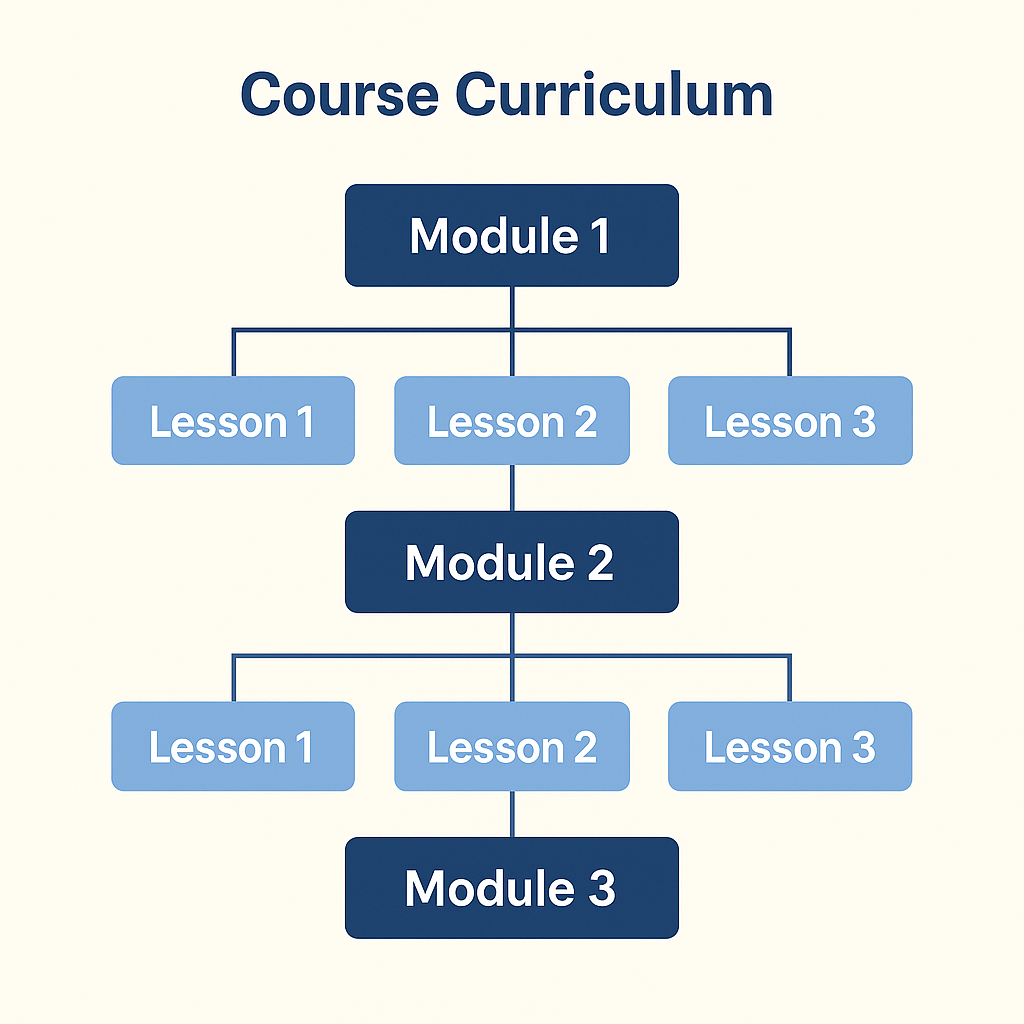
Step 4: Create Your Course Content
Time Estimate: 20-40 hours
Difficulty: Intermediate
This is where you’ll spend most of your time. Quality content is key to student success.
Action Items:
- Script Your Lessons
- Write conversational scripts, not academic papers
- Include stories and examples
- Keep sentences short and clear
- Aim for 150-200 words per minute of video
- Create Visual Presentations
- Design clean, professional slides
- Use consistent branding and colors
- Include diagrams and illustrations
- Limit text to 6 lines per slide
- Record Your Videos
- Set up consistent lighting and audio
- Record in a quiet environment
- Maintain eye contact with camera
- Re-record if necessary (aim for one-take eventually)
- Develop Supplementary Materials
- Create downloadable worksheets
- Design reference guides
- Build templates and checklists
- Write action guides for exercises
✓ Check Your Progress: You have all video content recorded and supplementary materials created.
Troubleshooting Tip: If you’re camera-shy, start with screen recordings and slide presentations before moving to face-to-camera videos.

Step 5: Choose Your Course Platform
Time Estimate: 2-4 hours
Difficulty: Beginner
Selecting the right platform impacts your student experience and business operations.
Platform Comparison:
- Hosted Platforms (Recommended for beginners)
- Pros: Easy setup, built-in marketing tools, payment processing
- Cons: Transaction fees, less customization
- Best for: First-time course creators
- Marketplace Platforms
- Pros: Built-in audience, no marketing needed initially
- Cons: High competition, lower prices, less control
- Best for: Testing course ideas
- Self-Hosted Solutions
- Pros: Complete control, no transaction fees
- Cons: Technical complexity, more maintenance
- Best for: Experienced creators with technical skills
For a comprehensive platform comparison, check out our [Course Platform Comparison Guide] (internal link placeholder).
✓ Check Your Progress: You’ve selected and set up your course platform account.
Step 6: Set Your Pricing Strategy
Time Estimate: 1-2 hours
Difficulty: Intermediate
Pricing impacts both perception and profitability when selling an online course.
Pricing Framework:
- Calculate Your Baseline
- Hours invested × desired hourly rate
- Divide by expected student number in first year
- Add 30% margin for platform fees and taxes
- Research Competitor Pricing
- Find 5-10 similar courses
- Note their price ranges
- Identify what justifies premium pricing
- Choose Your Model
- One-time payment (most common)
- Payment plans (increases accessibility)
- Subscription model (recurring revenue)
- Cohort-based (premium pricing, live elements)
Pricing Sweet Spots:
- Mini-course: $47-197
- Standard course: $297-997
- Flagship course: $997-2,997
- High-ticket coaching: $3,000+
✓ Check Your Progress: You’ve set a price point based on value and market research.
Troubleshooting Tip: Start with a beta launch at 50% off to gather testimonials and feedback.
Step 7: Create Your Sales Page
Time Estimate: 4-6 hours
Difficulty: Intermediate
Your sales page converts visitors into students. Every element matters.
Essential Components:
- Compelling Headline
- Focus on transformation, not features
- Use specific outcomes and timeframes
- Address the main pain point
- Course Introduction Video
- 2-3 minutes maximum
- Introduce yourself and your credibility
- Preview the transformation students will achieve
- Include a clear call-to-action
- Detailed Curriculum
- List all modules and lessons
- Highlight key takeaways
- Show the learning journey
- Social Proof
- Student testimonials (video preferred)
- Success stories and case studies
- Your credentials and experience
- Media mentions or partnerships
- Clear Pricing and Guarantee
- Display price prominently
- Offer payment plans if above $500
- Include 30-day money-back guarantee
- Create urgency with limited bonuses
✓ Check Your Progress: Your sales page is complete with all essential elements.
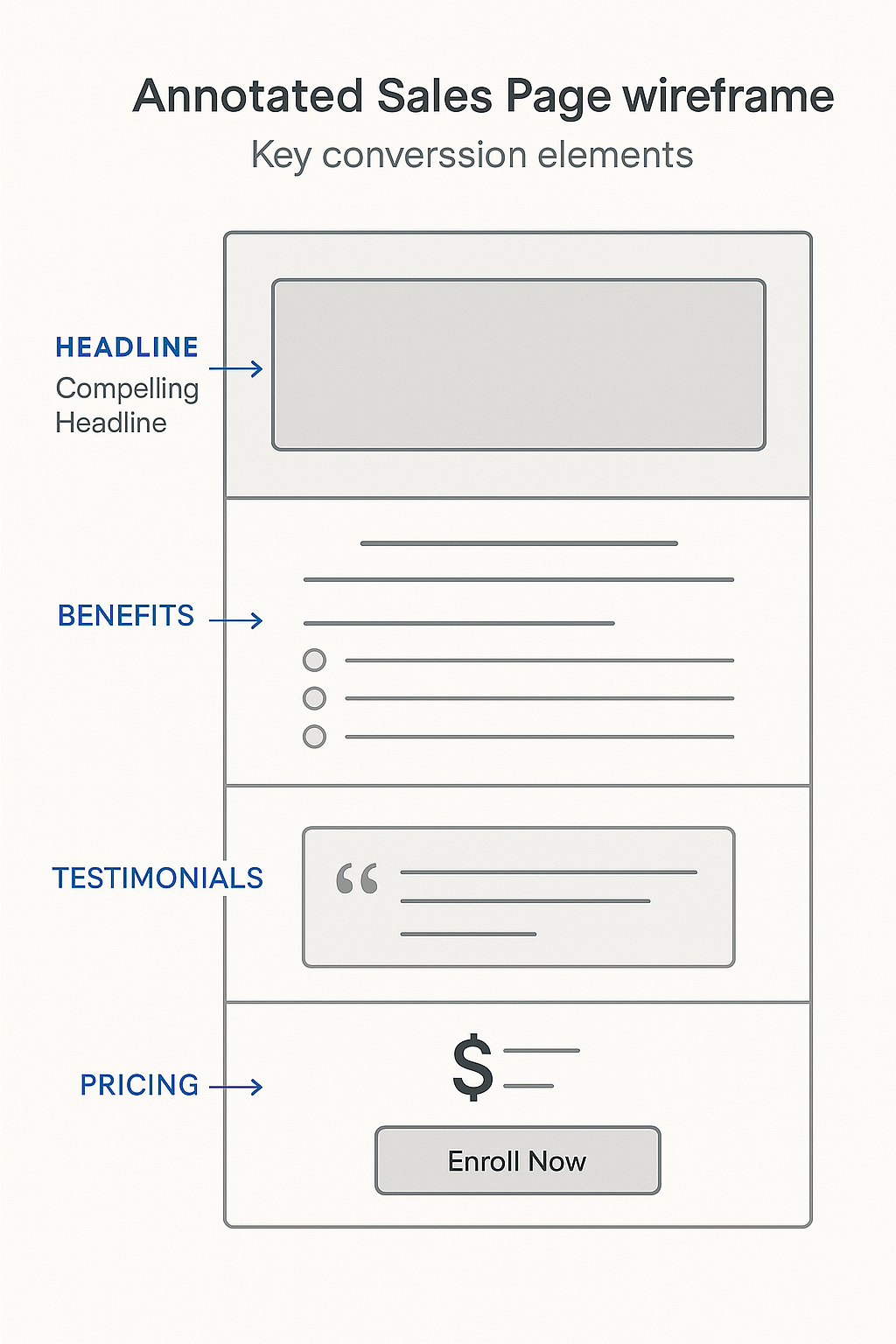
Step 8: Build Your Email Launch Sequence
Time Estimate: 3-5 hours
Difficulty: Intermediate
Email marketing drives the majority of course sales. Plan your sequence carefully.
Launch Sequence Structure:
- Pre-Launch Phase (2 weeks before)
- Announcement email
- Free valuable content related to course
- Behind-the-scenes creation story
- Early bird offer announcement
- Launch Week (5-7 emails)
- Day 1: Doors open + special bonus
- Day 2: Student success story
- Day 3: Address common objections
- Day 4: Detailed curriculum walkthrough
- Day 5: FAQ and guarantee reminder
- Day 6: Last chance warning
- Day 7: Final hours + surprise bonus
- Post-Launch Follow-up
- Thank you to purchasers
- Survey non-purchasers
- Share initial student wins
✓ Check Your Progress: You have all launch emails written and scheduled.
Troubleshooting Tip: If your list is small, extend your pre-launch phase to build anticipation and grow your audience.
Step 9: Execute Your Launch Strategy
Time Estimate: 40+ hours (spread over 4 weeks)
Difficulty: Advanced
A successful launch requires coordinated marketing efforts across multiple channels.
Launch Activities:
- Week 4 Before Launch
- Create buzz with social media teasers
- Start free value-based content series
- Open early bird waitlist
- Reach out to potential affiliates
- Week 3 Before Launch
- Host free webinar or workshop
- Share course creation journey
- Collect testimonials from beta students
- Partner with relevant communities for visibility
- Week 2 Before Launch
- Send pre-launch email sequence
- Create countdown posts
- Offer exclusive bonuses for early birds
- Guest post on industry blogs
- Launch Week
- Go live with sales page
- Execute email campaign
- Host live Q&A sessions
- Share real-time updates and wins
- Leverage urgency and scarcity ethically
✓ Check Your Progress: You’ve executed all planned launch activities and tracked results.

Step 10: Optimize and Scale Your Course
Time Estimate: Ongoing
Difficulty: Advanced
Post-launch optimization ensures long-term success and growth.
Optimization Strategies:
- Gather and Implement Feedback
- Survey students after completion
- Track lesson completion rates
- Identify and improve weak points
- Add requested bonus content
- Improve Student Success
- Create student community (Facebook group or forum)
- Add office hours or Q&A calls
- Develop additional resources
- Celebrate student wins publicly
- Automate Your Funnel
- Set up evergreen webinar
- Create automated email sequences
- Build retargeting campaigns
- Develop upsell and cross-sell offers
- Scale Your Reach
- Launch affiliate program
- Partner with complementary businesses
- Explore additional platforms for wider distribution
- Consider corporate or bulk sales
✓ Check Your Progress: You have systems in place for continuous improvement and automated selling.
Troubleshooting Tip: Focus on increasing your course completion rate first—it leads to better testimonials and word-of-mouth marketing.
Common Mistakes to Avoid
Learning how to create an online course involves avoiding these costly mistakes:
Content Creation Mistakes:
- Perfectionism Paralysis
- Solution: Launch with “good enough” and improve based on feedback
- Information Overload
- Solution: Focus on one clear outcome, not everything you know
- Boring Delivery
- Solution: Use stories, examples, and varied content formats
Technical Mistakes:
- Overcomplicating Tech Stack
- Solution: Start simple, upgrade as you grow
- Poor Audio Quality
- Solution: Invest in decent microphone before expensive camera
- No Mobile Optimization
- Solution: Test your course on mobile devices
Marketing Mistakes:
- No Audience Before Launch
- Solution: Build email list of 100+ before creating course
- Underpricing Your Value
- Solution: Price based on transformation, not content hours
- Launching Once and Forgetting
- Solution: Plan quarterly launches or evergreen funnel
Student Experience Mistakes:
- No Clear Learning Path
- Solution: Create logical progression with milestones
- Lack of Engagement
- Solution: Add interactive elements and community features
- No Support System
- Solution: Provide FAQ, email support, or community forum

Where to Sell an Online Course
Choosing where to sell an online course impacts your control, profit margins, and marketing requirements:
Option 1: Your Own Website
Best for: Maximum control and profit
- Use platforms like Teachable, Thinkific, or Offermint
- Keep 90-97% of revenue
- Build your own audience
- Complete control over pricing and marketing
Option 2: Course Marketplaces
Best for: Built-in audience access
- Udemy: Massive audience, but competitive pricing
- Skillshare: Subscription model, passive discovery
- Coursera: Academic credibility, higher requirements
- LinkedIn Learning: Professional audience
Option 3: Hybrid Approach
Best for: Diversified income streams
- Start on marketplace for validation
- Build your own platform for premium version
- Use marketplace for lead generation
- Offer exclusive content on your site
Platform Selection Criteria:
- Transaction fees and pricing control
- Marketing tools and integrations
- Student experience features
- Payment options and currencies
- Content protection and piracy prevention
- Analytics and reporting capabilities
For new course creators, we recommend starting with your own platform using a hosted solution. This gives you the best balance of control, profit, and ease of use while you learn the fundamentals of selling an online course.
Downloadable Resources
Enhance your course creation journey with these helpful resources:
Available Downloads:
📋 Course Creation Checklist – Complete 50-point checklist covering every step from ideation to launch
📊 Pricing Calculator Template – Spreadsheet to calculate optimal pricing based on your costs and goals
📝 Email Swipe Copy – 10 proven email templates for your course launch
🎯 Student Avatar Worksheet – Detailed template for defining your ideal student
📈 Launch Timeline Planner – Week-by-week launch activity scheduler
💡 Course Idea Validator – Framework for testing course ideas before creation
Grab all of the above resources in our Free Resource Guide Below

Next Steps
Now that you know how to create an online course, here’s your action plan:
- Today: Choose your course topic and validate demand
- This Week: Create your course outline and student avatar
- Next 2 Weeks: Develop your minimum viable course content
- Month 2: Set up your platform and create marketing materials
- Month 3: Launch to your first cohort of students
Related Guides:
- [Email Marketing for Course Creators] (internal link placeholder)
- [Advanced Video Production Techniques] (internal link placeholder)
- [Building Your Expert Authority] (internal link placeholder)
Continue Learning:
- Join the Online Course Creators Community for ongoing support
- Explore Pat Flynn’s courses guide for advanced strategies
- Research shows that course creators who engage with communities are 3x more likely to succeed
Conclusion
Creating an online course is one of the most rewarding ways to share your knowledge while building a scalable business. By following this comprehensive guide, you now have everything needed to create, launch, and scale a successful online course.
Remember: Your first course won’t be perfect, and that’s okay. The key is to start, gather feedback, and continuously improve. Your expertise can change lives while generating significant income—but only if you take action.
The online education industry is growing rapidly, and there’s never been a better time to start selling an online course. Whether you choose traditional platforms or explore newer options like those covered in our Offermint review, the opportunity to build a profitable course business is within your reach.
Start today with step one, and in 90 days, you could be welcoming your first paying students into your transformational online course.
Save This Guide: Bookmark this page or save it as a PDF for easy reference during your course creation journey.
Share Your Progress: Have questions or want to share your course creation wins? Leave a comment below or reach out to us at ExtraCashIdeas.com.
Last Updated: October 2025 | Regularly updated with the latest tools and strategies for online course success.